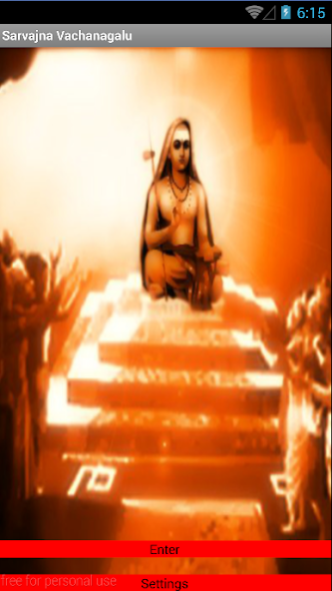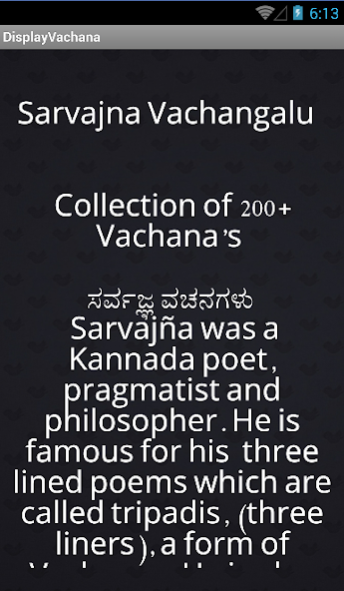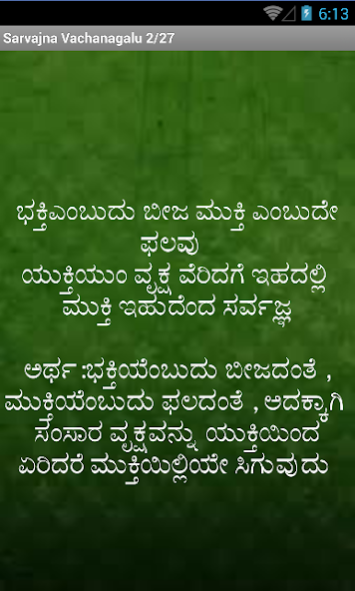200+ Sarvajnan Vachanagalu 2.0.1.8
Free Version
Publisher Description
Vachanagalu in Kannada
What you get in this app:
-----------------------------------
1.200+ Sarvajna Vachanagalu
2.50+ Vachangalu with meaning(artha) in Kannada
3.Simple UI , Swipe left and Swipe right, or double tap on screen
4.Background Changing Capability
5.Change Text color from settings
About Sarvajna:
------------------------
Sarvajna or ‘the one who knows all’ was a famous Kannada poet from the 16th century known for his Thripadis or three-line pomes. Sarvajna is reputed to have written 2000 poems on the topics of religion, idolatry, sophistry, astrology and Kannada culture.
sarvajnaHis pithy three line expressions on these topics are relevant even in the contemporary world.
Although the precise time in which Sarvajna lived is doubtful, due to presence of other Sarvajnas who also composed in the Triphadi metre, it is fairly well known that he lived in the 16th century, a few years before the decline of the Vijayanagar Empire.
About 200+ Sarvajnan Vachanagalu
200+ Sarvajnan Vachanagalu is a free app for Android published in the Reference Tools list of apps, part of Education.
The company that develops 200+ Sarvajnan Vachanagalu is DroidMobiGroup. The latest version released by its developer is 2.0.1.8. This app was rated by 1 users of our site and has an average rating of 4.0.
To install 200+ Sarvajnan Vachanagalu on your Android device, just click the green Continue To App button above to start the installation process. The app is listed on our website since 2015-03-09 and was downloaded 39 times. We have already checked if the download link is safe, however for your own protection we recommend that you scan the downloaded app with your antivirus. Your antivirus may detect the 200+ Sarvajnan Vachanagalu as malware as malware if the download link to com.droidmobigroup.sarvajnavachanagalu is broken.
How to install 200+ Sarvajnan Vachanagalu on your Android device:
- Click on the Continue To App button on our website. This will redirect you to Google Play.
- Once the 200+ Sarvajnan Vachanagalu is shown in the Google Play listing of your Android device, you can start its download and installation. Tap on the Install button located below the search bar and to the right of the app icon.
- A pop-up window with the permissions required by 200+ Sarvajnan Vachanagalu will be shown. Click on Accept to continue the process.
- 200+ Sarvajnan Vachanagalu will be downloaded onto your device, displaying a progress. Once the download completes, the installation will start and you'll get a notification after the installation is finished.